Fitting PCI/AGP/PCI-Express Adapter Cards
Installing PCI/AGP/PCI-Express adapter cards into your PC
Now that the Motherboard is fitted, we can proceed to install the adapter cards. Note: If your motherboard has video and/or sound adapters built in, you may skip this step as necessary.
You will notice at the back of the PC Case, there are a number of thin strips of metal held in by a screw. These are Blanking Plates. In order to fit adapter cards (video / sound cards etc.) it is necessary to remove these plates as necessary. At this stage, it is wise to remove all of them, and store them nearby.
On the Motherboard itself you will see a number of plastic 'slots' with very small metal pins inside as shown below:

PCI-Express
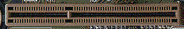
AGP
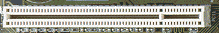
PCI
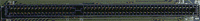
ISA (now obsolete)
* note that these are the standard colours, but colour may vary on newer motherboards.
PCI-Express and AGP Slots are only for Video cards. PCI slots can be used for any suitable adapter card, as can ISA slots, although ISA is gradually being phased out and will not be available in newer PC's.
Unpack your adapter card taking extra care to handle it by the edges and not touching any of the components. You will notice that it has a plate at one end very similar to the blanking plates as discussed earlier.
It should be possible to gently push the card into the matching slot, such that the plate on the card fits into one of the blanking plate holes at the back of the PC Case. You can then use the original screw that held in the blanking plate to secure the card to the case.
Repeat this procedure as necessary with any other adapter cards you may have, and complete the task by refitting blanking plates in any slots that are unoccupied by cards.