Fitting the CPU
Fitting a socket-type CPU, heatsink and fan to a PC motherboard
By now you will have successfully fitted your motherboard and installed your Adapter Cards. The Processor and Memory can now be installed as follows.
Unpack the CPU (Central Processing Unit). Make sure at this stage that you have your anti-static measures in place and even briefly make contact with both hands on the metal of the case to make sure. Try not to touch any exposed metal pins or components.
'Socket' type CPU and connector
If you take a look at both the CPU pins and the holes in the socket you will see that in one or more corner there are some missing pins (examine the upper and lower right corners of the white socket in the picture below.) This is the 'keying' method for this type of CPU.
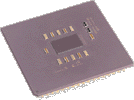
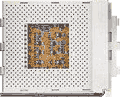
Note the darker, 'core' area on the CPU, where the heat is generated.
Gently lift the free end of the 'arm' on the edge on the socket until it stands upright. Align the 'missing CPU pins' with the 'missing socket holes' and carefully drop the CPU into the socket.
Be very careful not to bend any of the CPU pins. They are extremely delicate, and should one be moved out of alignment, it will not be possible to fit the CPU.
Check that the CPU sits perfectly flat onto the socket and is not raised at any corner. Lower the arm again to return it to its original position. The socket will grip the CPU pins and lock it in place.
Warning
Never power up the PC without the CPU cooler attached!
Coolers for modern processors will require some form of heat transfer material
on the underside. This may be in the form of a small 'pad' about 1 or 2mm thick.
This will help the heat to dissipate from the CPU core to the cooler.
Be sure to check the instructions that come with your cooler, as in some cases, a thin protective
film will need to be removed prior to fitting the cooler to the CPU. Failure to do
so will cause the CPU to overheat very quickly and destroy itself.
If this pad is not present, it may be necessary to use a thermal paste. Market leaders,
Arctic Silver offer excellent step-by-step instructions for
applying thermal paste.
Carefully, attach the CPU cooler (it will clip onto the lugs on either side of the socket) and connect the power wiring as necessary (see Internal Cabling section for help.)