Choosing a CPU and RAM
Choosing a compatible CPU and RAM to compliment PC motherboard features
Central Processing Unit (CPU)
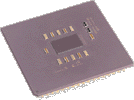
The type of CPU you need will be determined by your Motherboard specification.
Try to buy the best/fastest CPU you can afford, as this is one of the most significant factors in the overall performance of your new PC. Be sure to buy and fit an appropriately rated Heatsink and Fan for your CPU - they will get extremely hot in operation and can be damaged by overheating.
Reputable CPU Brands: AMD, Intel
Random Access Memory (RAM)
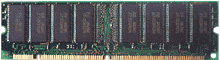
Again, your choice of Memory will be determined by your Motherboard specification. Newer PC's will use DIMMs, older machines use SIMMs. The more 'slots' your motherboard has, the more DIMMs/SIMMs you will be able to fit.
Although more memory will boost system performance, it should be noted that Operating Systems and some games/applications will have minimum memory specifications. Check the packaging of your intended Operating System / Software purchases, to confirm this.
If, at a later stage, you need more memory (and you have free slots), it will simply be a case of installing more DIMMs or SIMMs as necessary.
Reputable RAM Brands: Corsair, Crucial, Geil, Kingston, OCZ